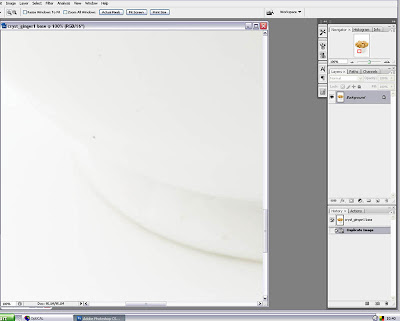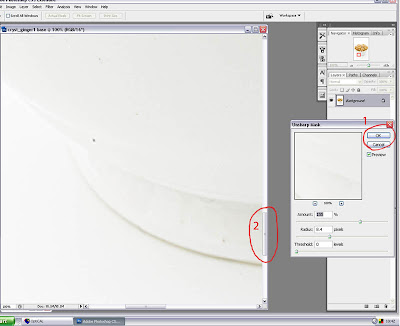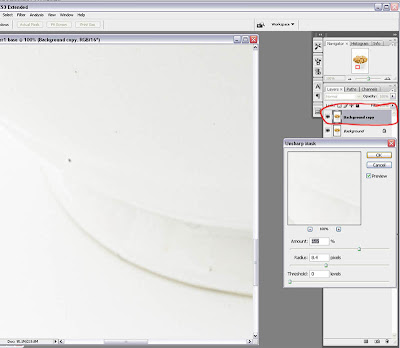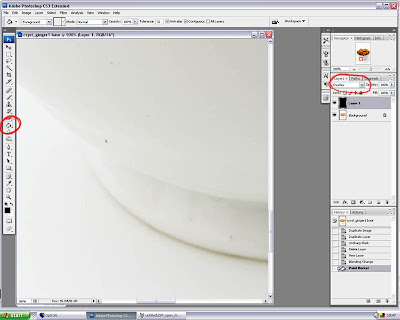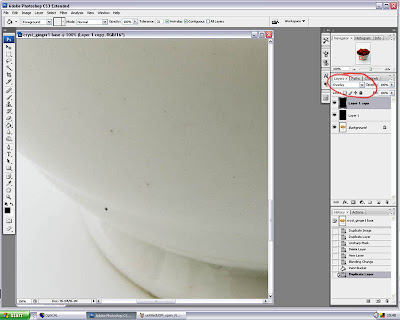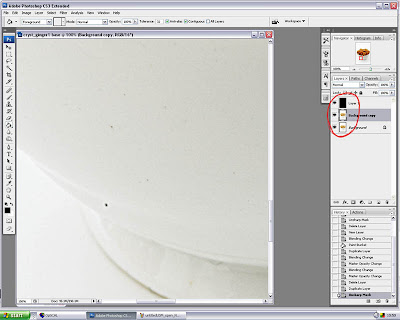Not too long ago I was given the job of photographing the new displays in two estate agency windows for a corporate brochure. New, illuminated, spinning, backlit displays had been installed. Seemed simple.
The problems started with a car being parked on the road, outside of one of the windows. My choice of angle was therefore limited. The local council was worried about a broken pavement issue and had placed a small barrier over the offending part of the pavement. And last but not least, the display was turning every so many seconds. So I decided to shoot a series of bracketed exposure sequences (did I not mention this was at night?) in order to cover the dynamic range and also hopefully get enough frames where the displays were still.
My rough sequence ended up with these three, the darker images provided the detail in the displays where the lights were 'burned out'
Thanks to the magic of Photoshop and luminance masking, I was able to get one combined image which had the full tonal range required by the human eye. Now I had to remove all the debris from the image, leaves on pavement, the barrier, the broken pavement covered by the barrier and the general marks and spots that are part of the everyday life of a shop window.
So, if you ever need a simple image taken...or indeed a complex one... please contact me at here
The problems started with a car being parked on the road, outside of one of the windows. My choice of angle was therefore limited. The local council was worried about a broken pavement issue and had placed a small barrier over the offending part of the pavement. And last but not least, the display was turning every so many seconds. So I decided to shoot a series of bracketed exposure sequences (did I not mention this was at night?) in order to cover the dynamic range and also hopefully get enough frames where the displays were still.
My rough sequence ended up with these three, the darker images provided the detail in the displays where the lights were 'burned out'
Thanks to the magic of Photoshop and luminance masking, I was able to get one combined image which had the full tonal range required by the human eye. Now I had to remove all the debris from the image, leaves on pavement, the barrier, the broken pavement covered by the barrier and the general marks and spots that are part of the everyday life of a shop window.